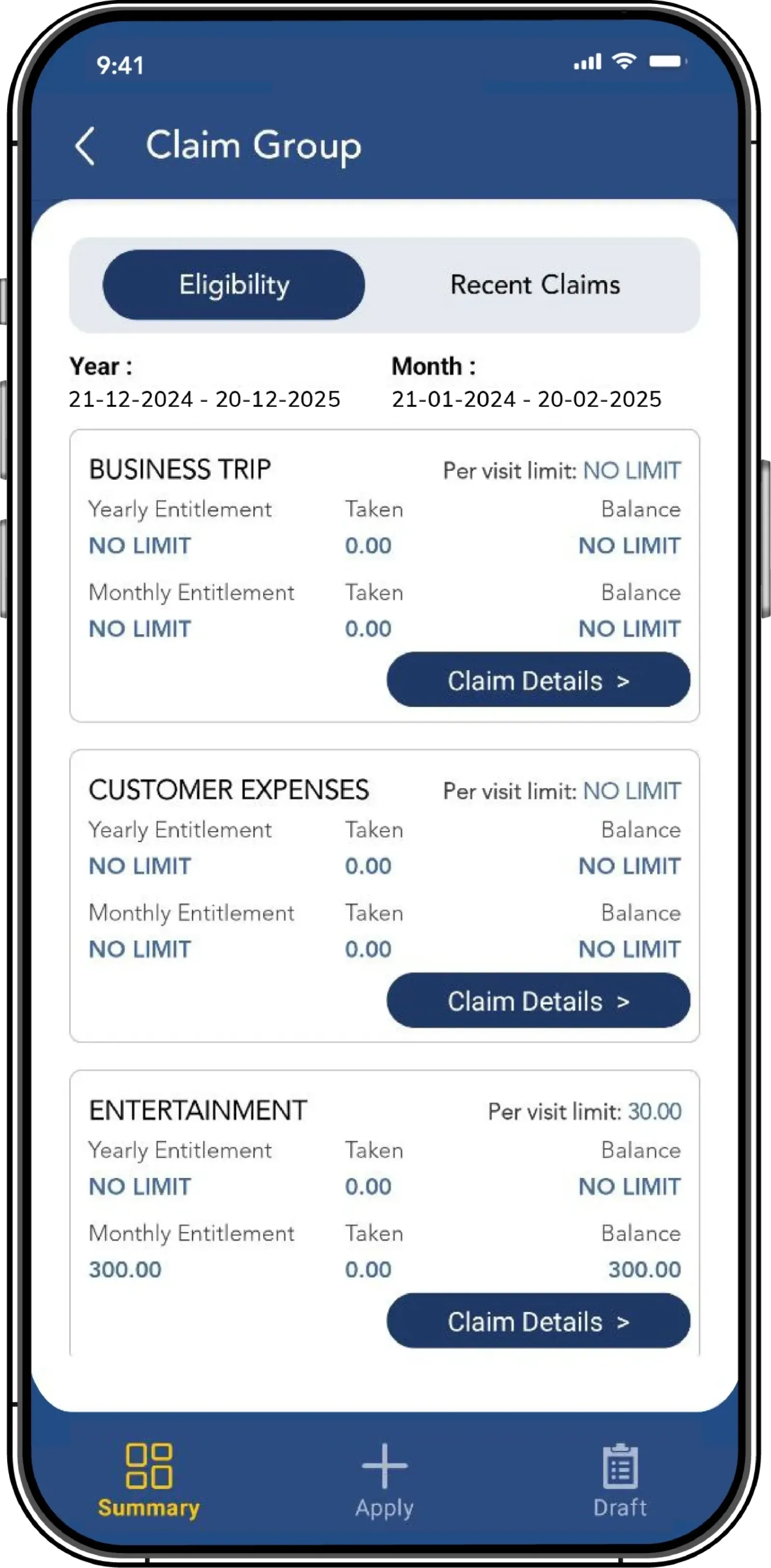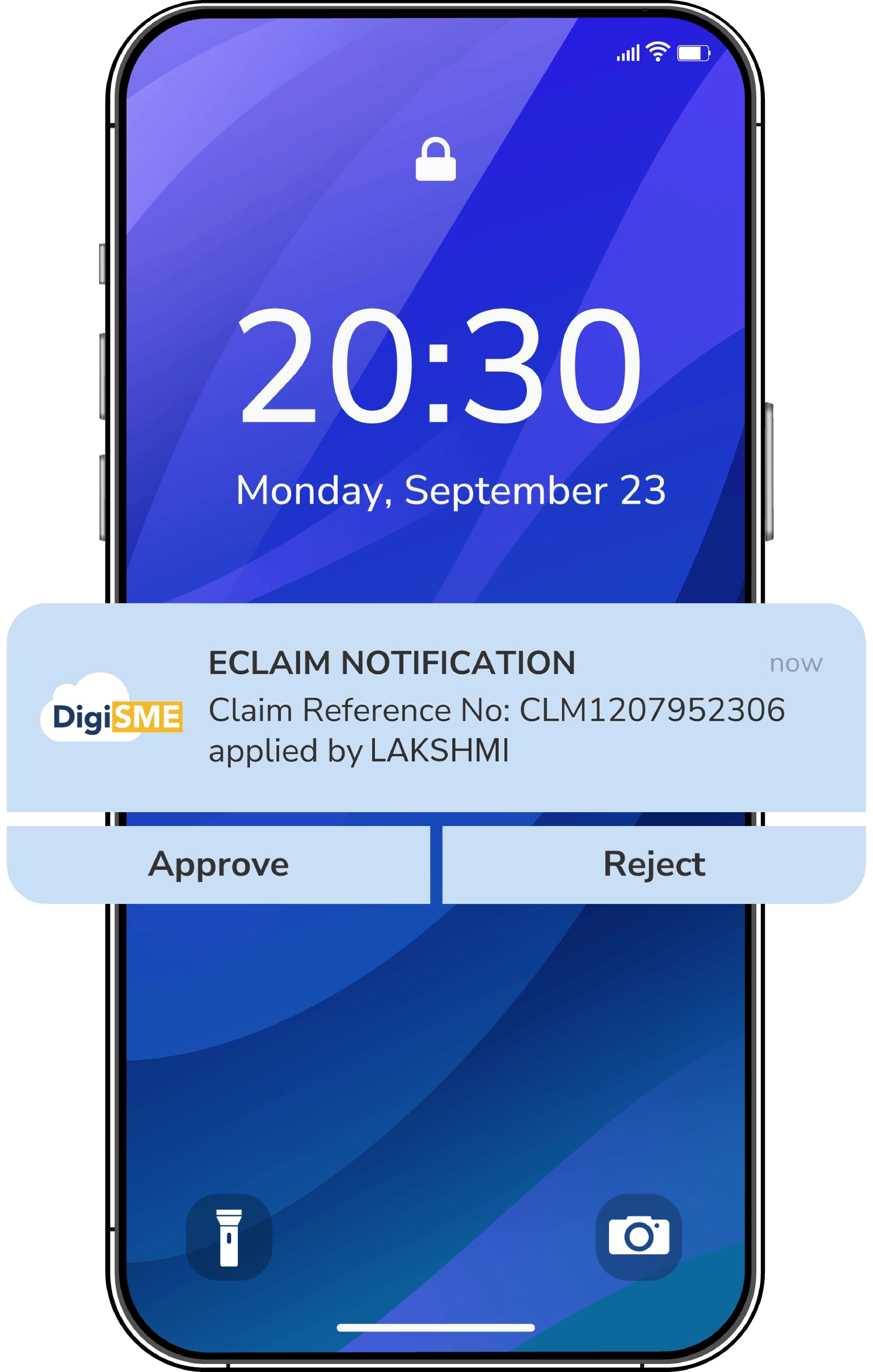Get Instant Push Notifications for All Claims
- From the DigiSME mobile app, employees can scan receipts with for automatic expense data entry.
- HR professionals (approvers) receive notification in the mobile when employees apply for claims. Approvers can view claim details and documents through a web browser or mobile app.
- Push Notification Alerts will be sent to employees’ Mobile App whenever claims application is approved or rejected.
- Approved claims are updated directly in the Payroll System and shown on your pay slip.