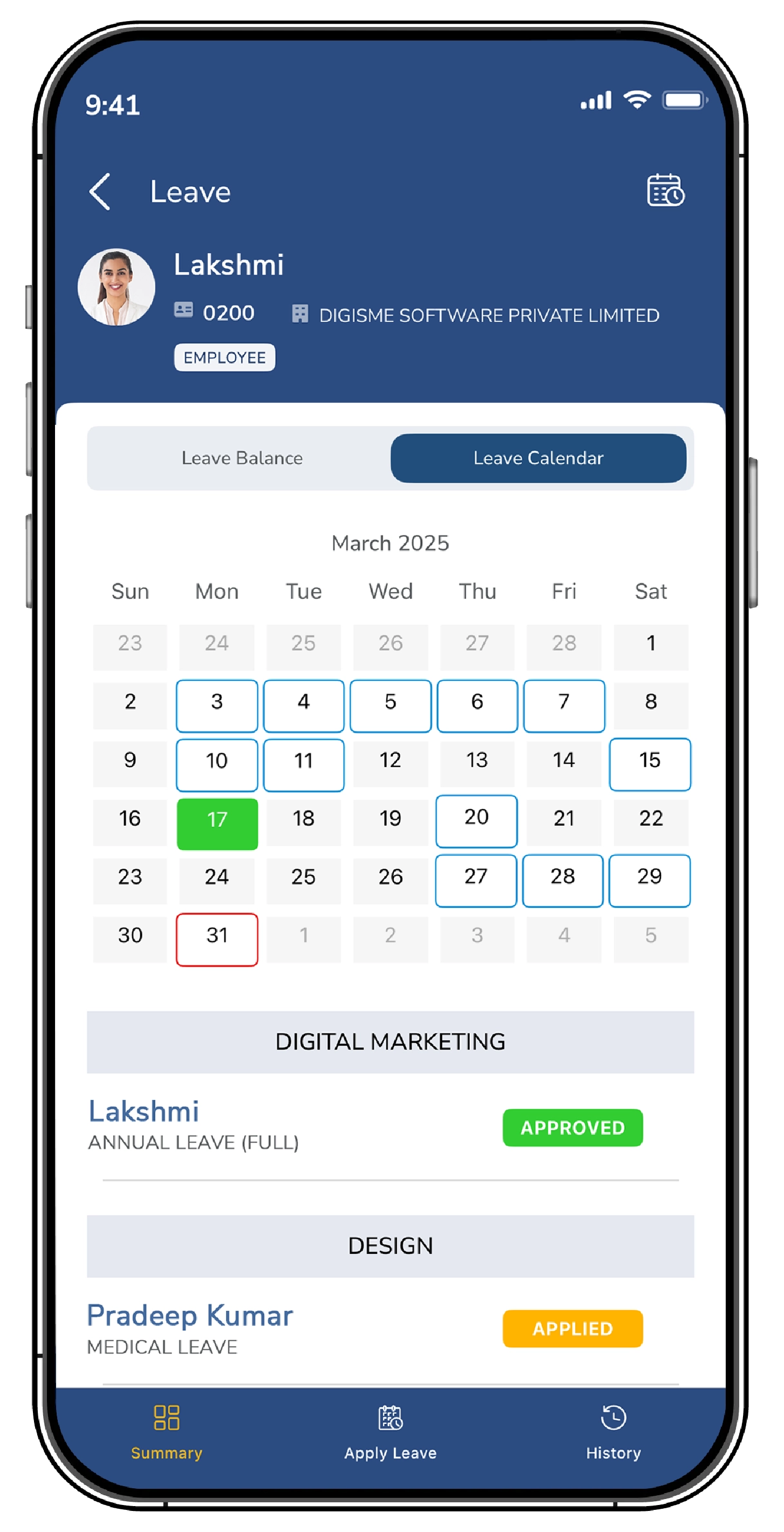Leave App
Easy apply & Approval via App
Leave Attachment
Upload sick Leave Attachment
Leave Balance
Employees’/ Staff can view all type of leave balances
Daily Leave Alert
View leave status of today
Leave Calendar
View employees’ leave records in Monthly format
Approval Level
Up to 3 levels of Approval can be set
Backup Approver
When approver is not available, backup approves leaves
Leave Approve
while approving, view other staff’s who are on leave from that department.
Our leave management software makes the approval process simpler for both managers and employees to save time.
Employees can also raise time-off requests through the mobile app and track the status of leave applications frequently.
Employees
- Apply leave online via browser or smartphone from office/home
- Check current leave application status
- Access own records only.
- View/ print leave taken reports.
Approving Officers
- First level & second level approving officers can approve/reject their employees' leave applications.
- View their department's employees leave details only.
- While approving, Officers can view other employees who are on leave on the same day and leave balance available for that employee.
- Access the reports to view their employees' leave details.
HR Managers
- All leave approval requests will be sent to the payroll officer or HR manager for final approval.
- Approve/reject the leave applications
- While approving, HR can view other employees' leave taken details for the same day.
- View details & summary of leave taken reports for all employees.
- Create new, edit & delete employee details.
- Assign the rights for the Approving Officers.
Leave Management Software for Small Businesses
Any size of business with an efficient system ensures employee leave is handled smoothly without the need for manual record-keeping.
Know more

Leave Management System Software FAQs
Does DigiSME Leave Management Software have default number of leaves that can be administered to employees immediately?
HR needs to set the employees leave eligibility through the Leave Management Software.
Can I set my own number of leaves using the leave management software?
Yes, you can set as many leaves as you want and assign them to your employees.
Can I approve leaves manually even though I already set the approvers within DigiSME leave management system?
Yes, but it is best you allow the approvers to review them to prevent any overlapping decisions.
What is the limit number of leaves I can create in the leave management system?
The limit of number of leaves can go up to 999.